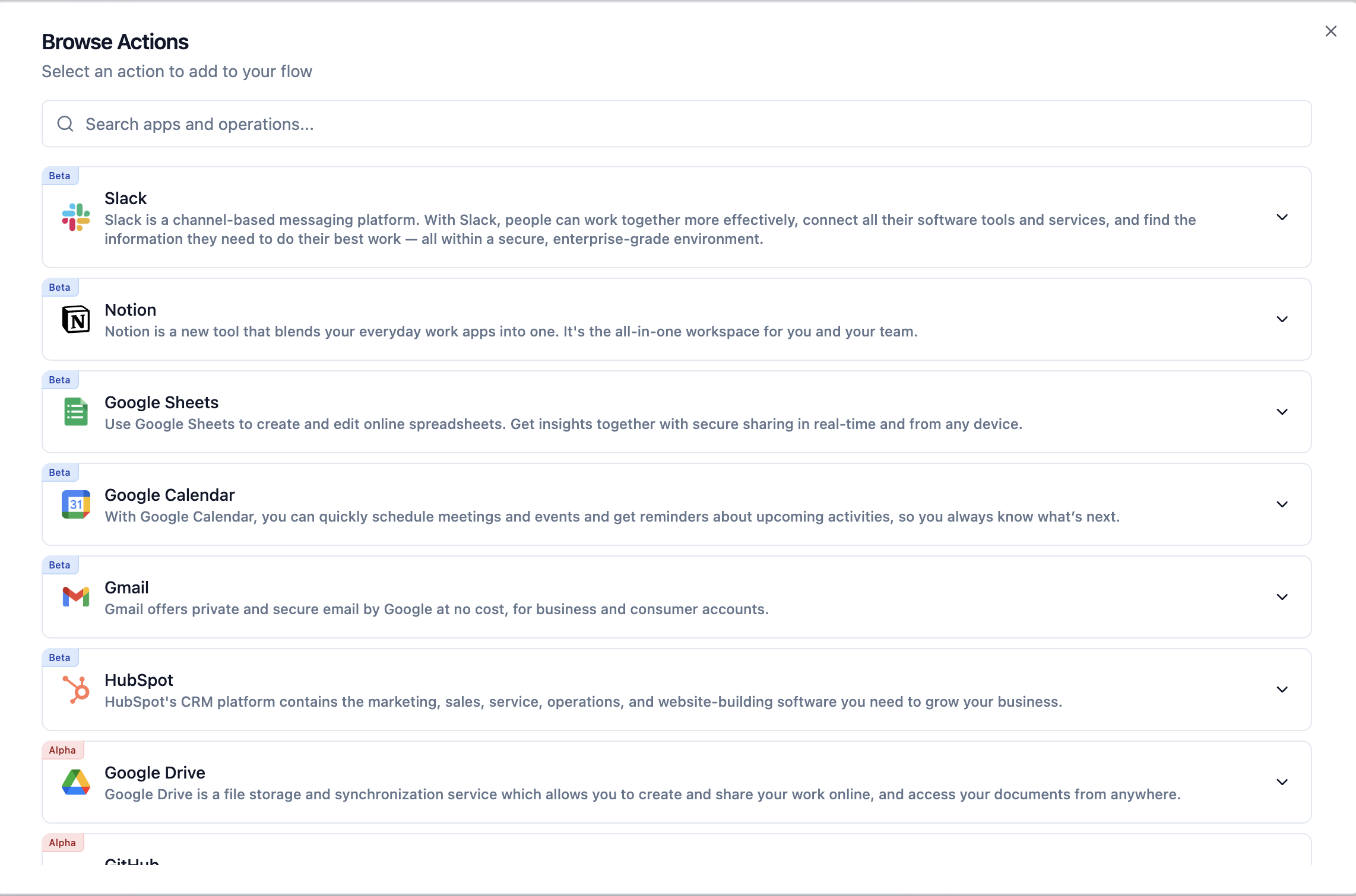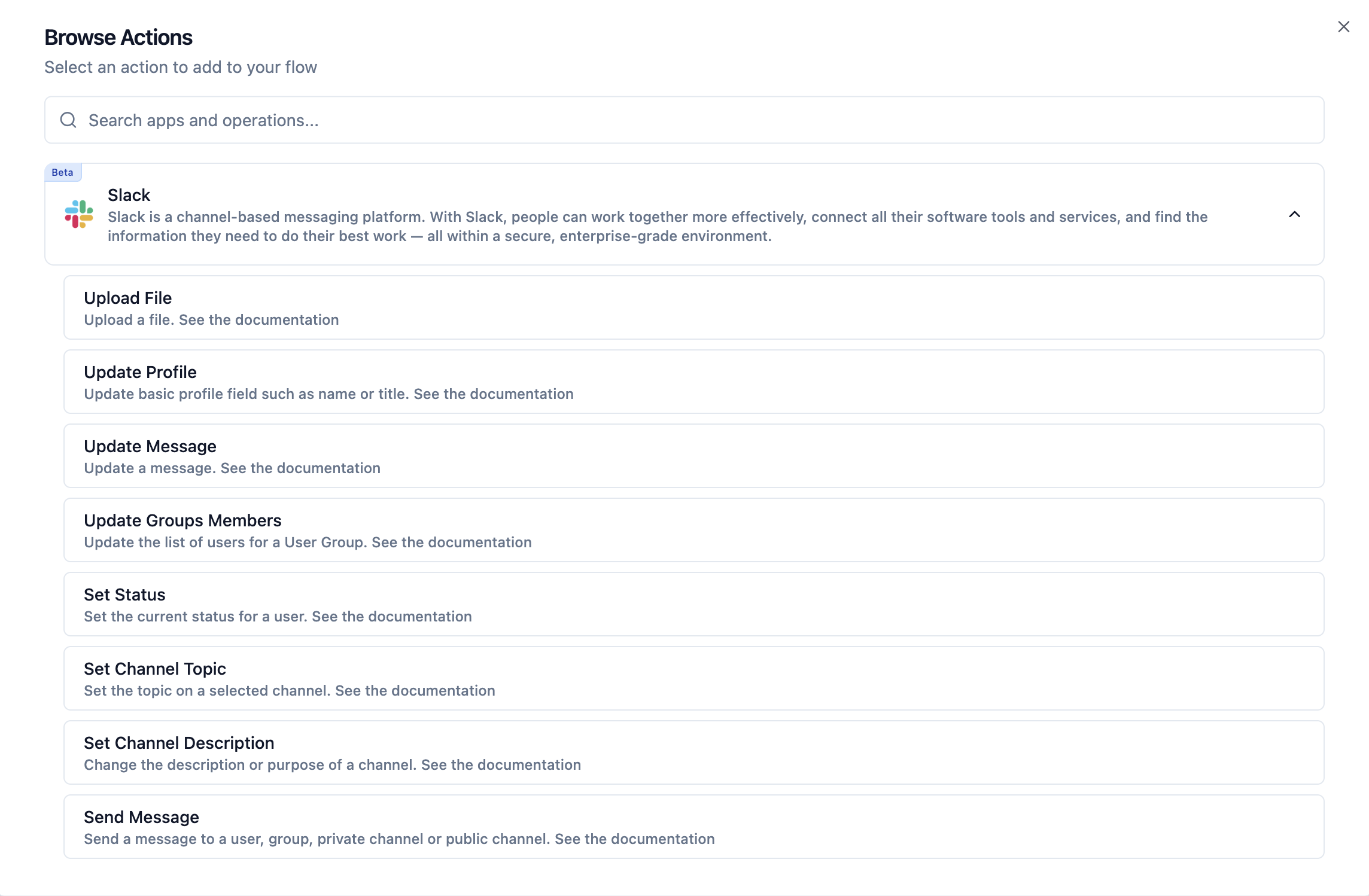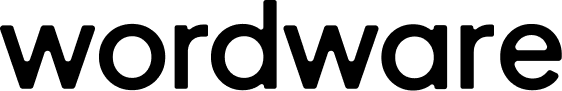What does it do?
Actions allow you to seamlessly connect your WordApp with over 2,000 third-party applications and services. This powerful feature bridges the gap between AI-generated content and real-world actions, enabling you to automate entire workflows without leaving the Wordware ecosystem.How do I use it?
Firstly, press/ in the editor and start typing ‘actions’, then press Enter
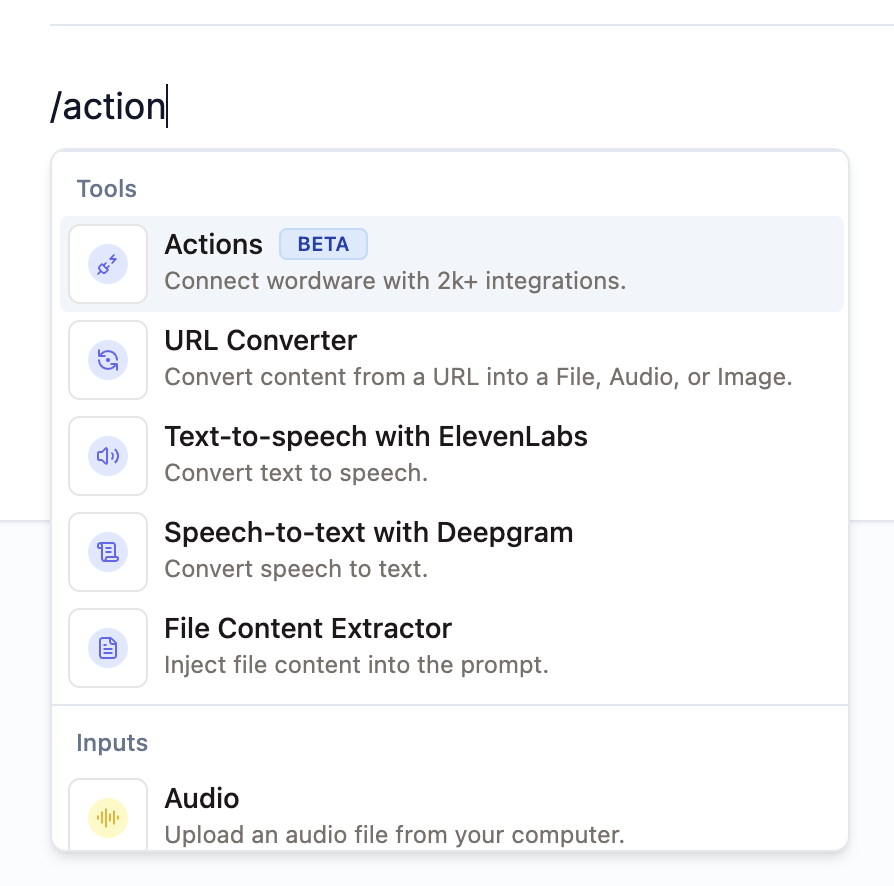
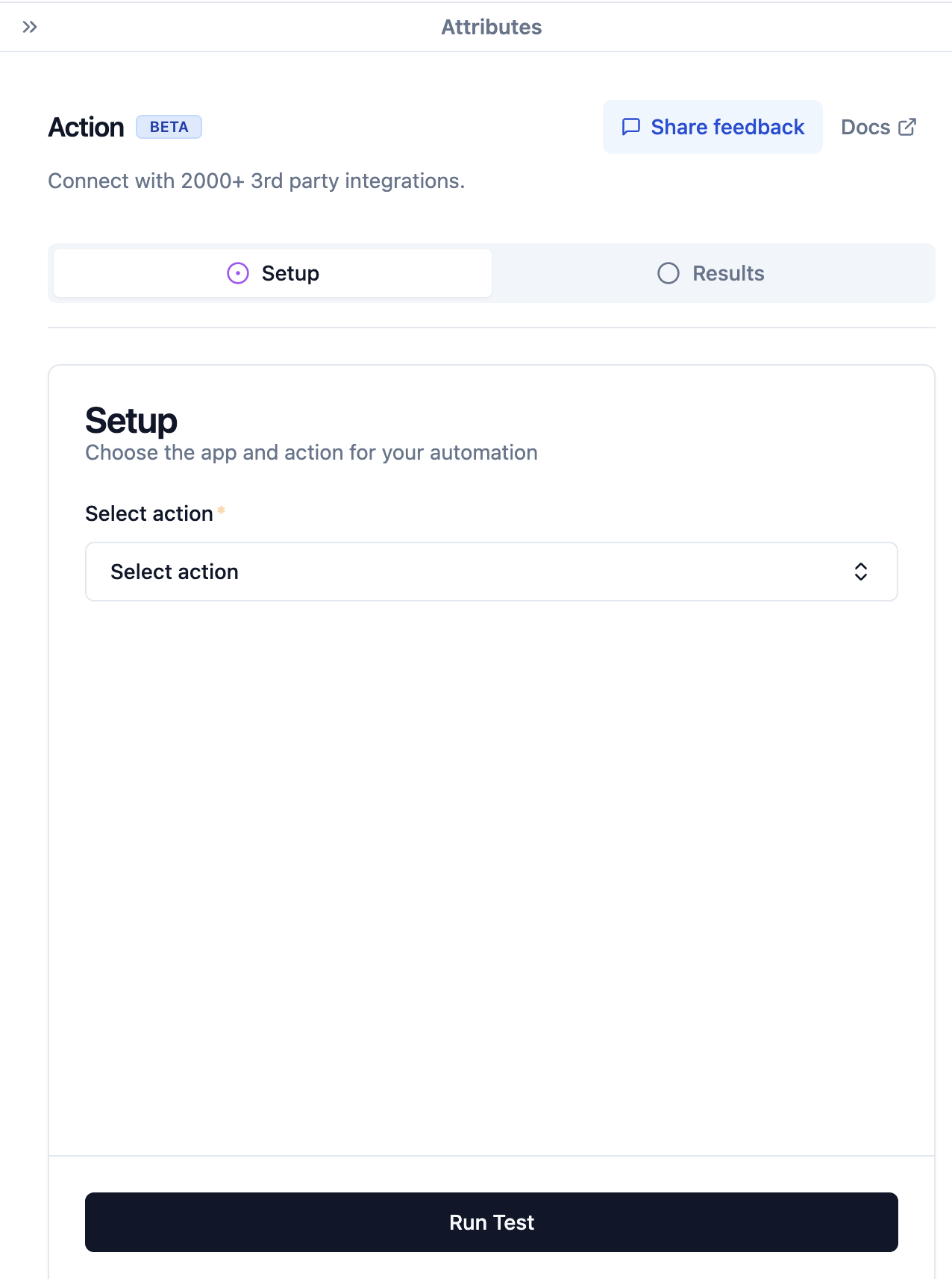
Select action you will have access to a wide range of actions to choose from that you can add to your flow. They are divided by product, with the arrow to the right providing more granularity.