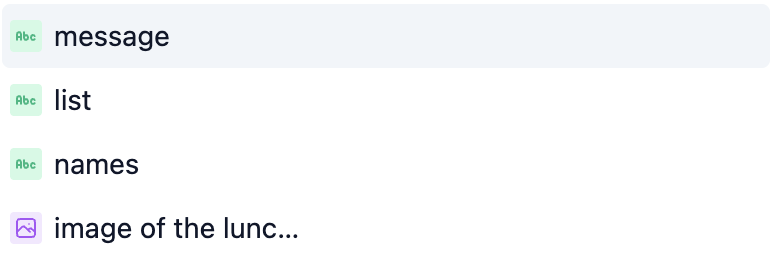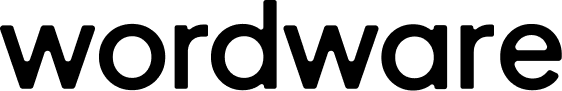What does it do?
Mentions allow you to include previously generated content, as well as inputs, the outputs of other flows, and even the code used in a code execution. This can be useful for creating complex interactions between different parts of your WordApp, or for building on previous outputs. Almost every WordApp will use mentions at some point.How do I use it?
Start by typing@ in the editor. This will bring up a list of all the available mentions. You can then type to filter
down to the mention you want, and press Enter to select it.