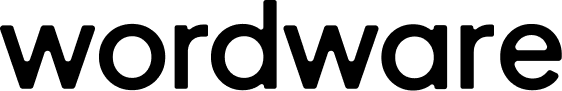What does it do?
Sometimes you want to leave little notes to yourself. Sometimes you just want to remember how you got that prompt just right, or what your todo list is for tomorrow. This is where comments come in. Comments are notes that you can leave at any point in a flow that the AI will ignore, and that won’t appear in the running WordApp.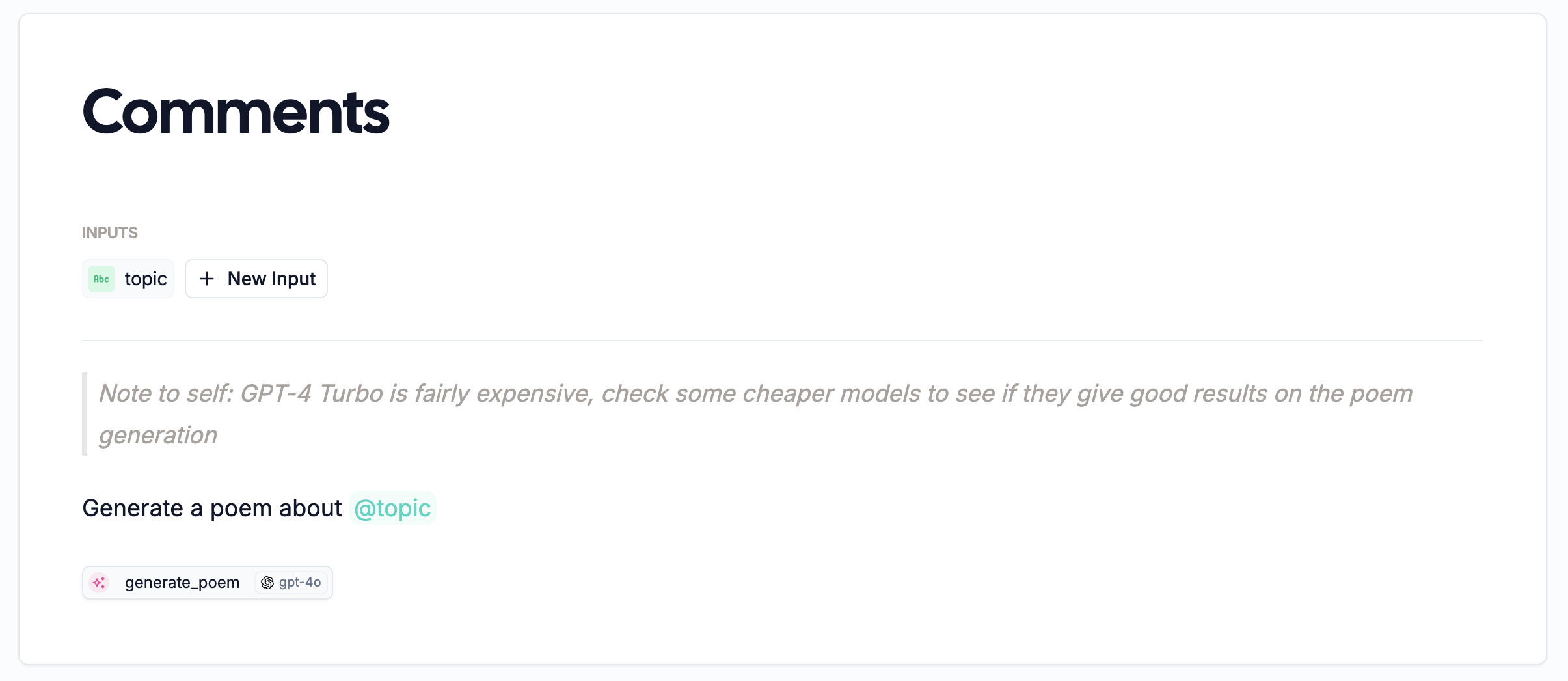
How do I use it?
To create a comment, type/comment in the editor, and hit Enter. For the coders among you, you can also hit //
or CTRL + / (CMD + / on Mac). The text in contents can be anything you like, and the AI will ignore it.
You can also put formatting in comments, like **bold** or *italic*. This can be useful for making your comments
stand out, or for keeping track of different types of notes. Go nuts.