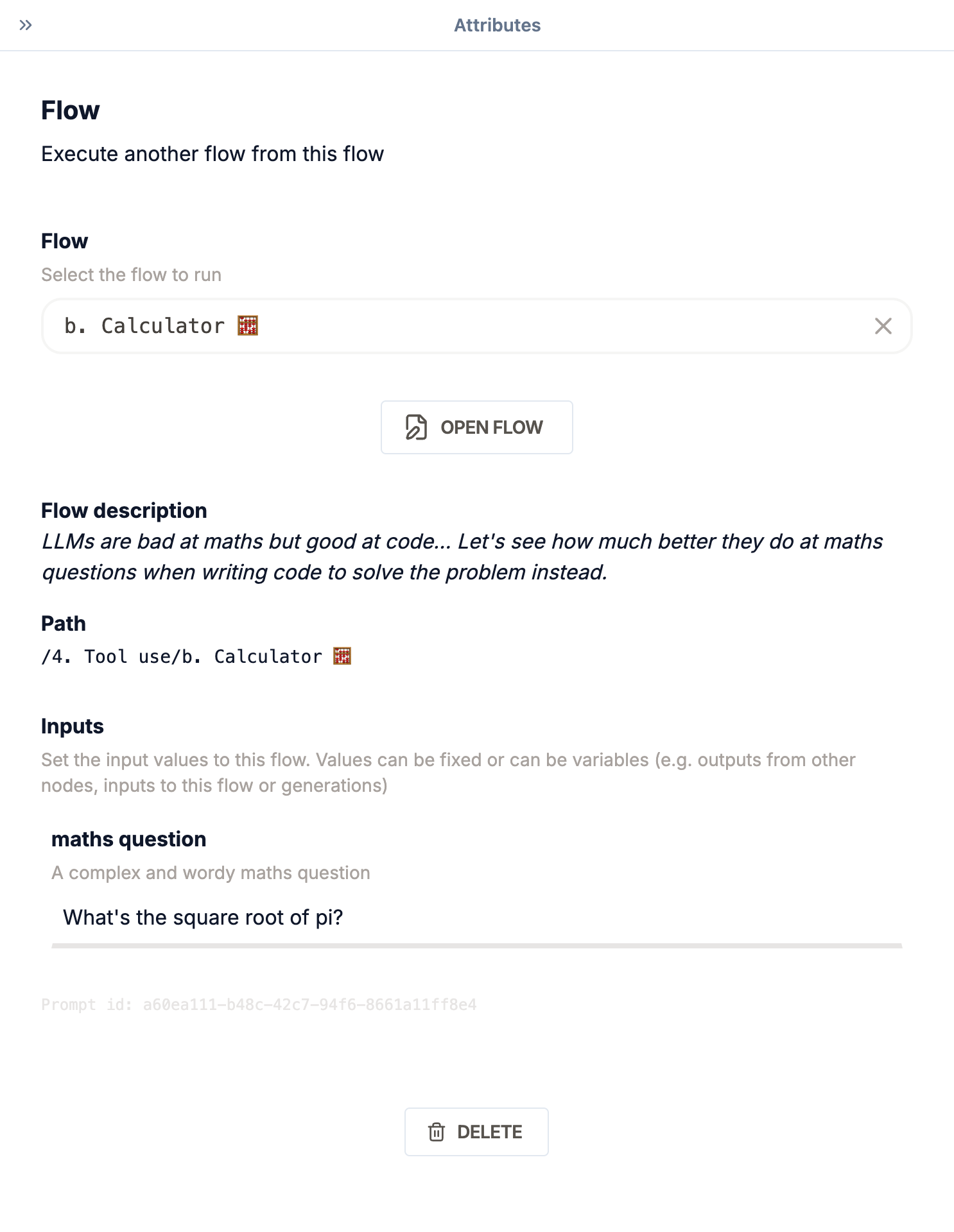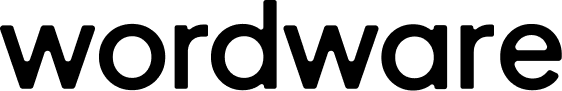What does it do?
Flows let you call another flow from inside your own. This can be useful for breaking up your WordApp into smaller, composable parts, or for reusing common patterns across multiple WordApps. Flows also give you deeper control over the context window, as the contents produced in intermediate steps of a subflow are not visible to the AI model of the parent flow.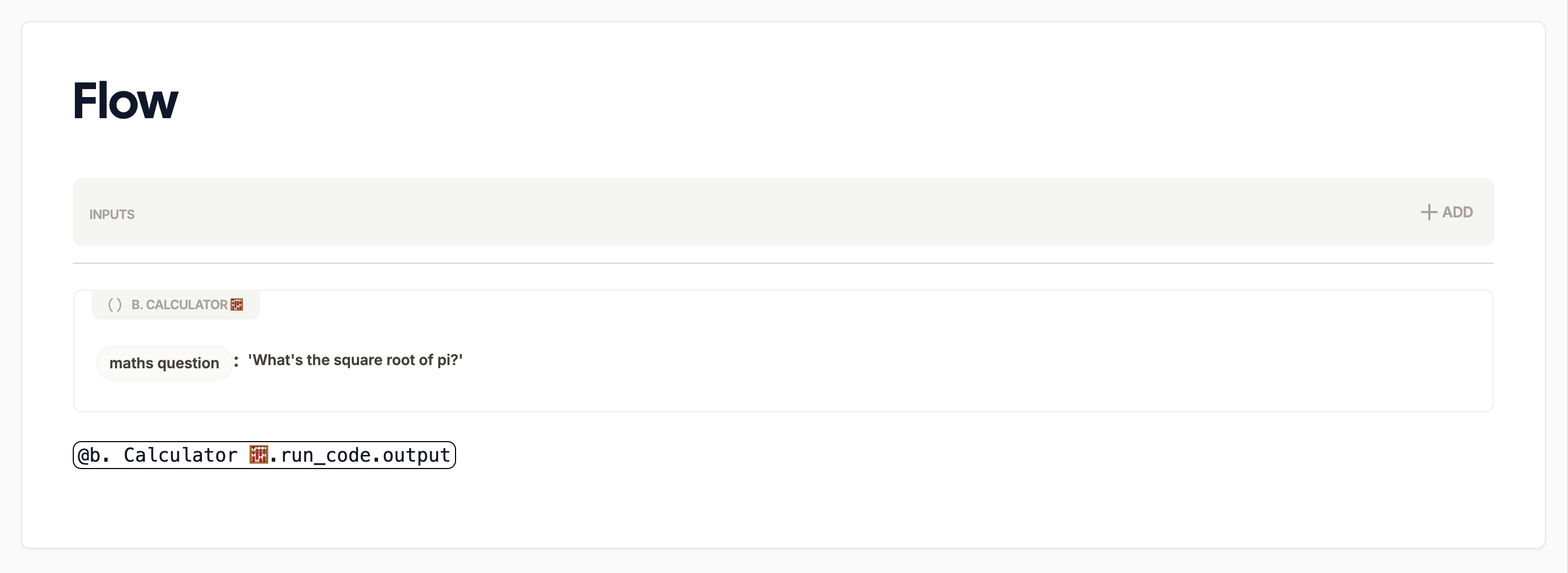
How do I use it?
To create a flow, type/flow in the editor, and hit Enter. You’ll be prompted to select which flow you want to call
from your existing flows, and then to provide the inputs for that flow.