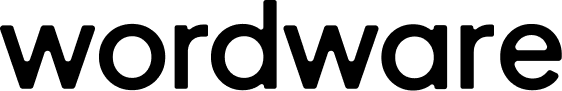How to access
You can press/ and scroll down to formatting to access different formatting types. Or, you can use the text shortcuts outlined below.
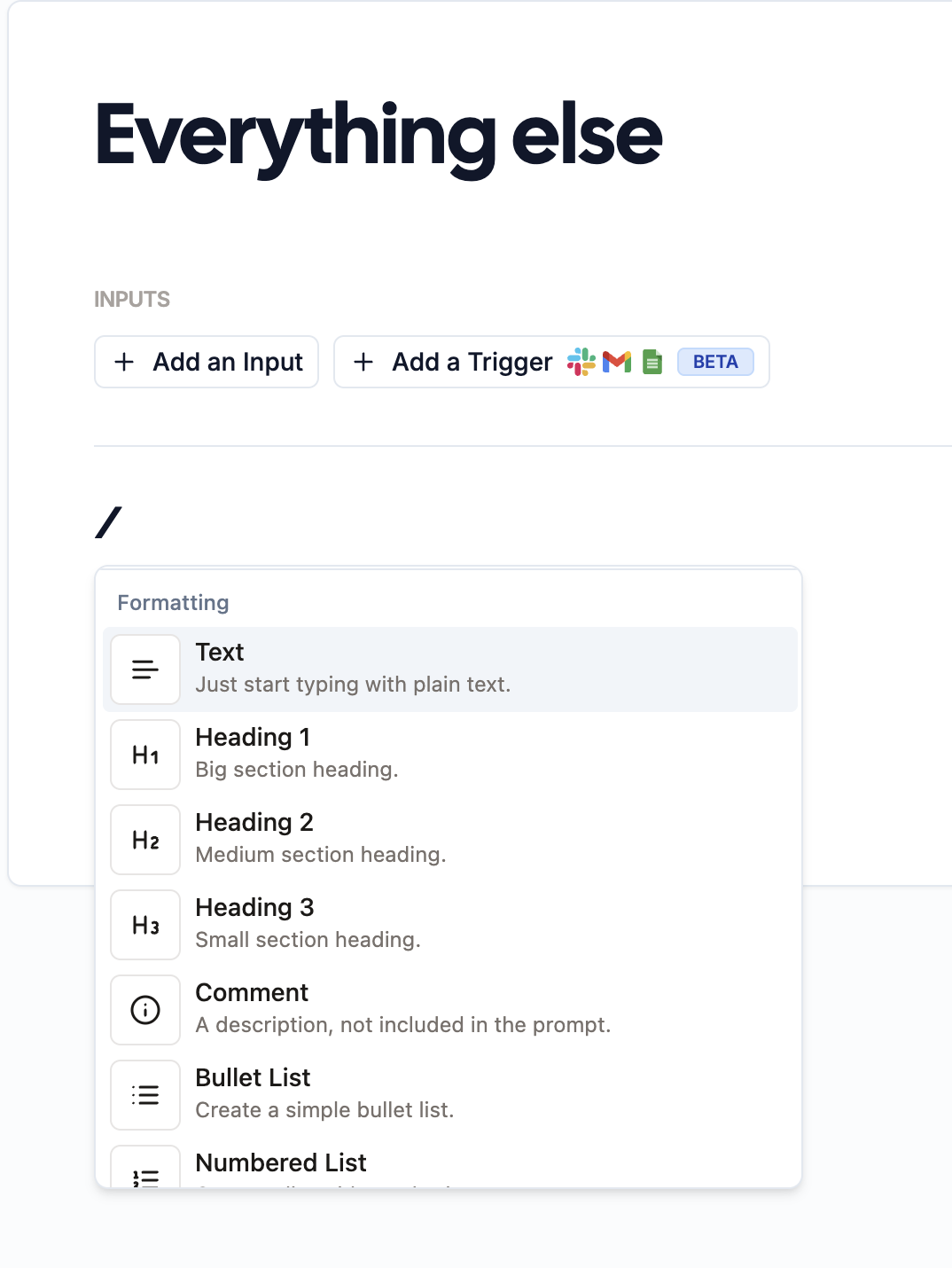
Titles
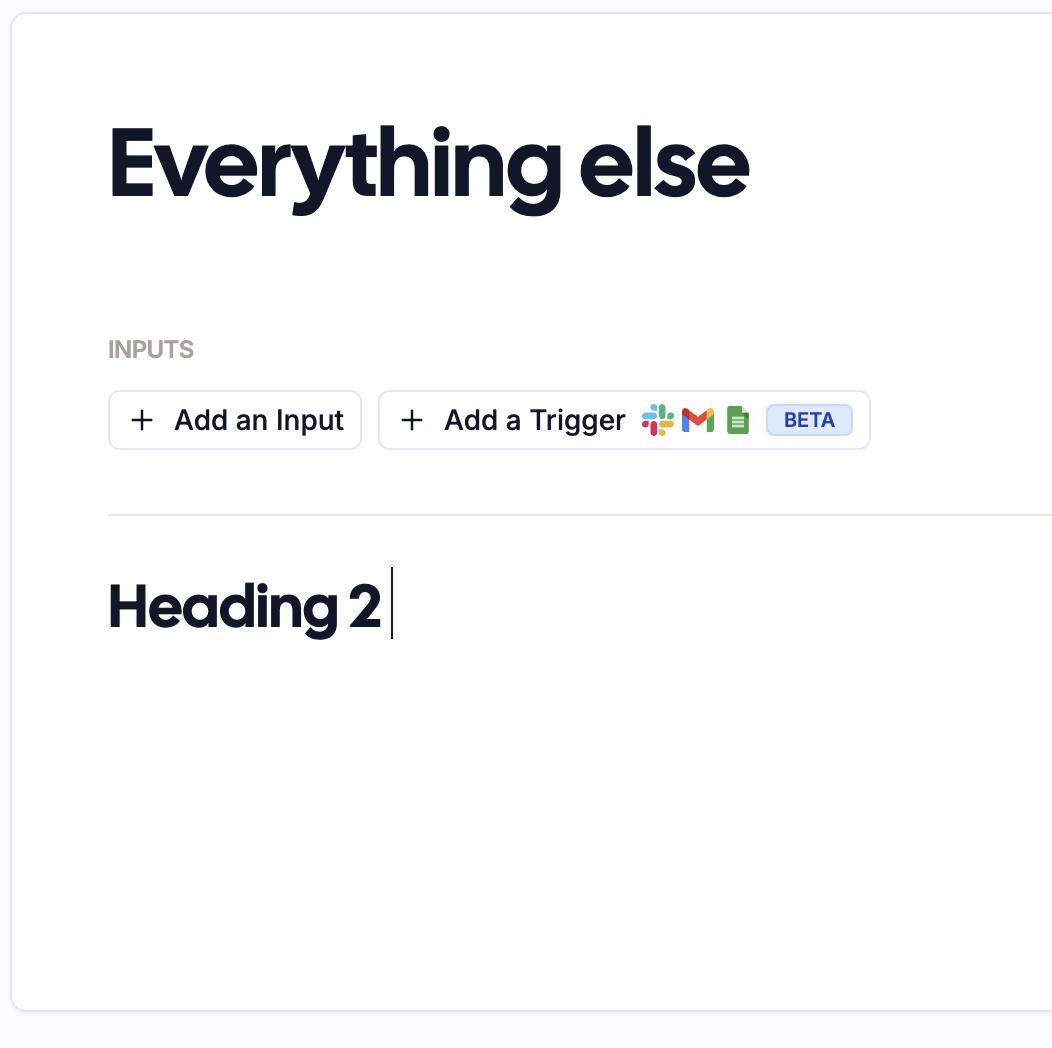
## then press Enter to get Heading 2 text in editor. Best used for section headers.
Subtitles
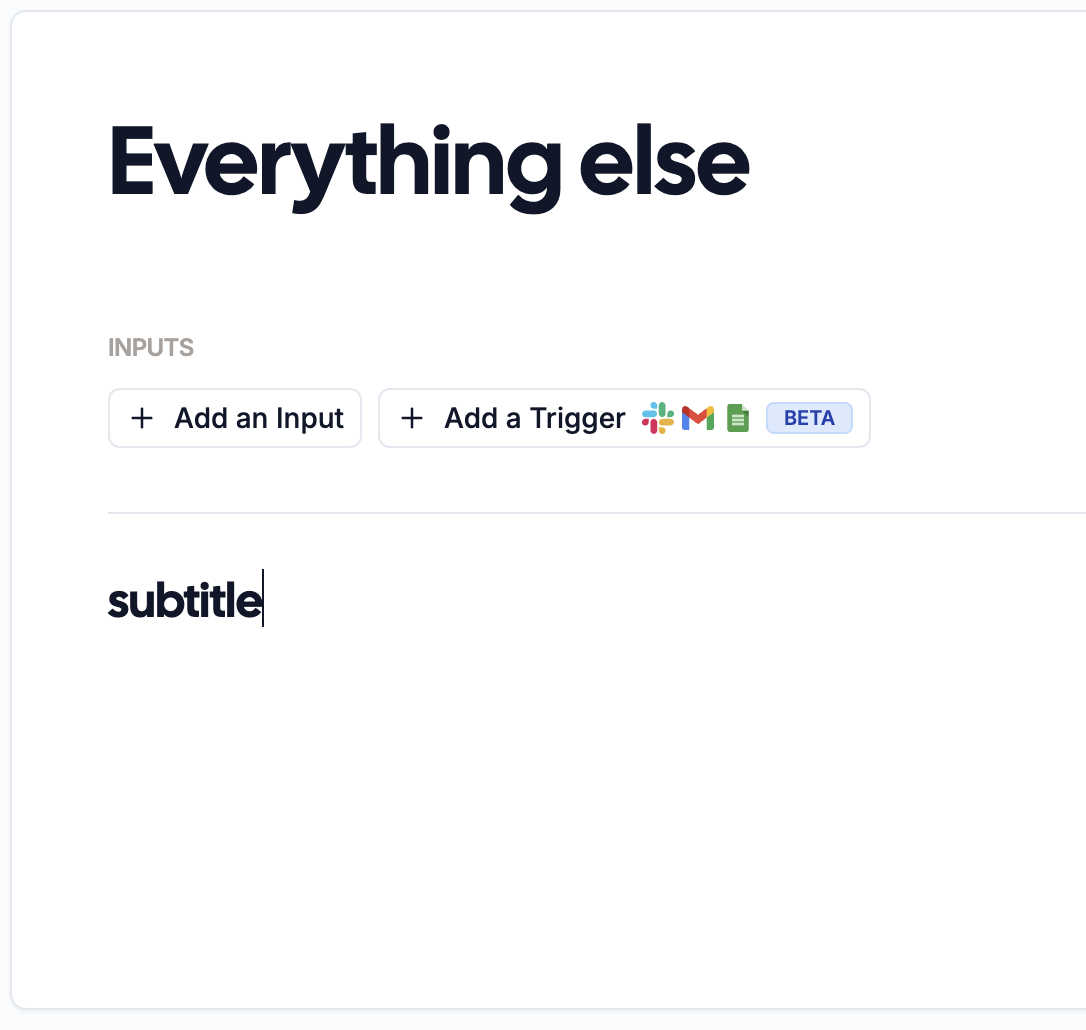
### then press Enter to get Heading 3 text in editor. Best use to subsection headers.
Text Formatting
We support most markdown formatting. Simply add**, _, or ~ around text to format it.
| Style | How to write it | Result |
|---|---|---|
| Bold | **bold** | bold |
| Italic | _italic_ | italic |
| Strikethrough | ~strikethrough~ |
**_bold and italic_** to get bold and italic text.
Lists
To make a bulleted list, add a* or a - in front of each item.
Blockquotes
To create a blockquote, add a> in front of a paragraph.
Dorothy followed her through many of the beautiful rooms in her castle.