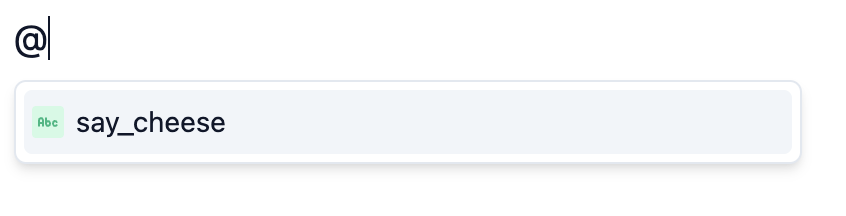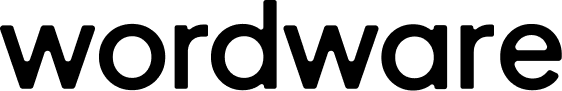What does it do?
Generations are what allows the AI to do something. They give you access to dozens of different AI models. They can help you write, design, and even code. You can use them to generate text, analyze images, and much more. You’ll probably want at least one generation in every WordApp, and the more you use them, the more powerful your WordApps become.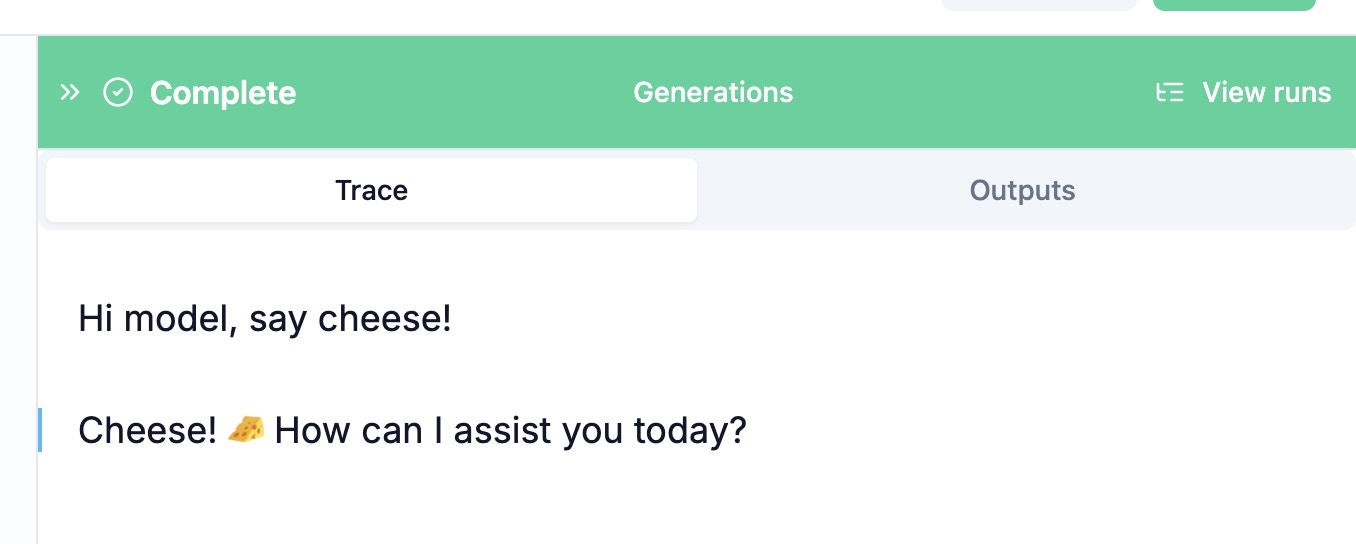
How do I use it?
A generation takes all the data that’s appeared in the WordApp so far (i.e. everything written above the/generation in the editor) and passes it to your AI model of choice. The model then generates new content based on what it’s seen.
To create a generation, type /generation in the editor, and hit Enter. You’ll be prompted to fill in some details about the generation, like its name and the model you want to use, further explained below. Once you press run, the model will be fed all the content above the generation and generate new content based on it, which you can then reference with a @[name_of_generation].
Options
A number of options appear in the sidebar when you create a generation. Here’s what they mean:Name
The name of the generation. You’ll need this later if you want to reference the output of the generation in future flows. You can change this in the attributes editor on the right hand side: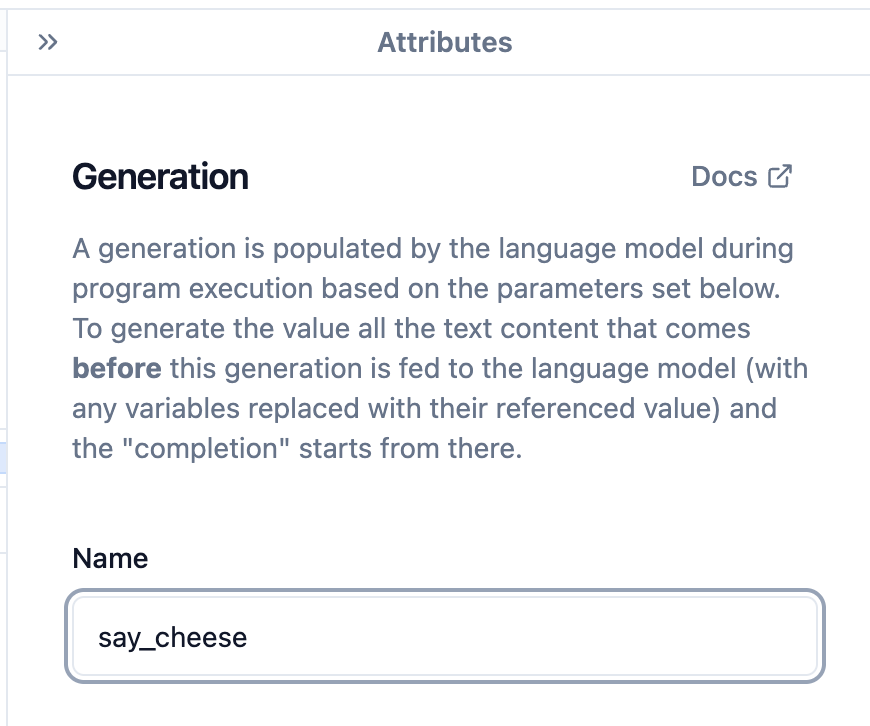
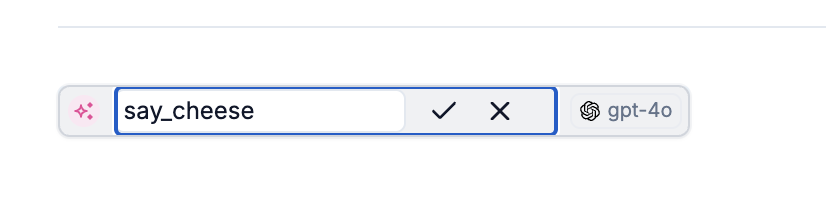
AI Model
This lets you select which AI model you’d like to use. You can choose from a variety of models, each with its own strengths and weaknesses. There are a few featured models, but you can also browse the full range by clicking on the bottom button.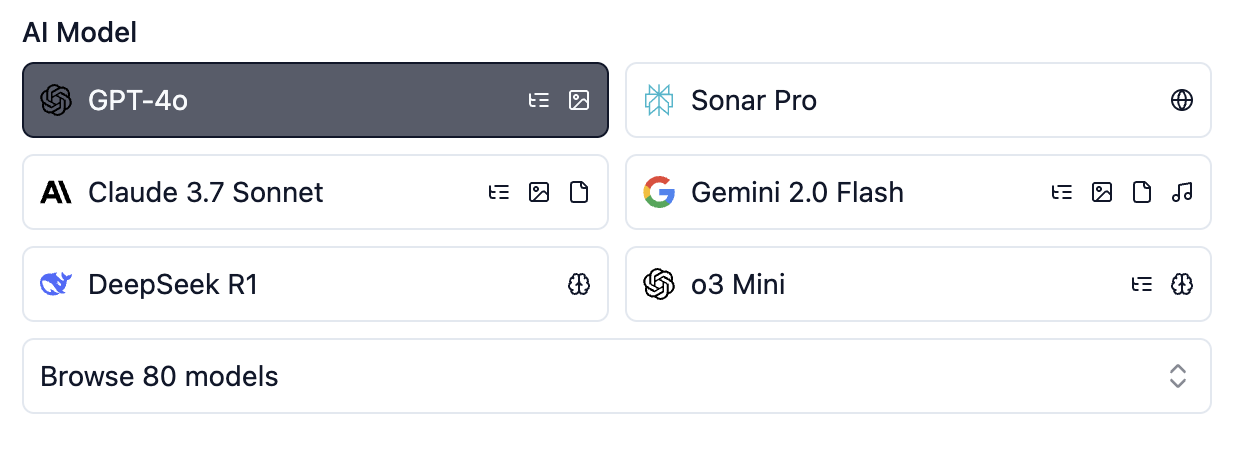
Creativity
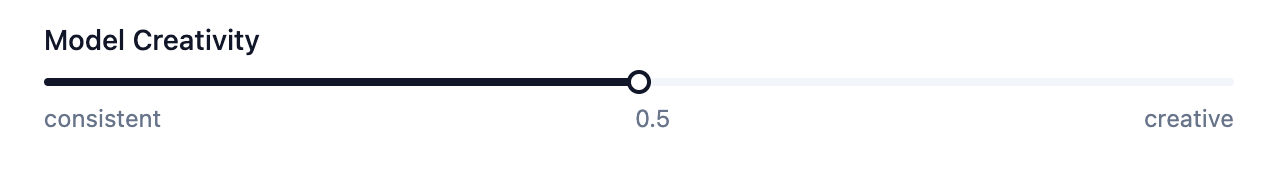
Outputs