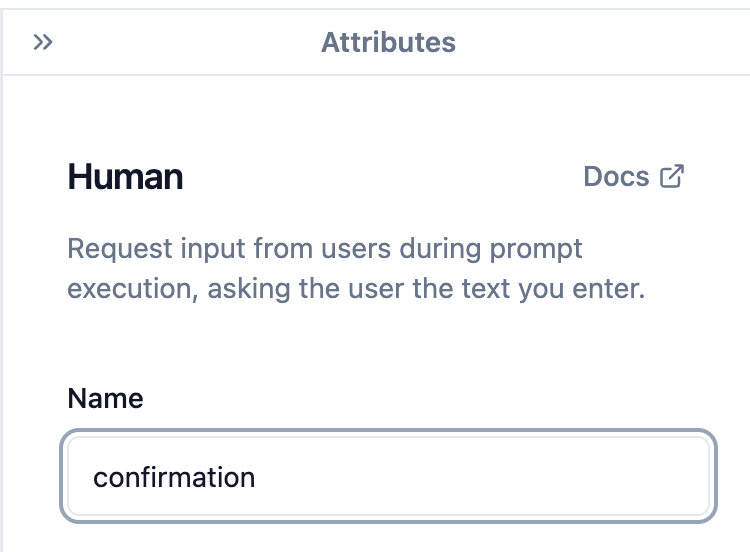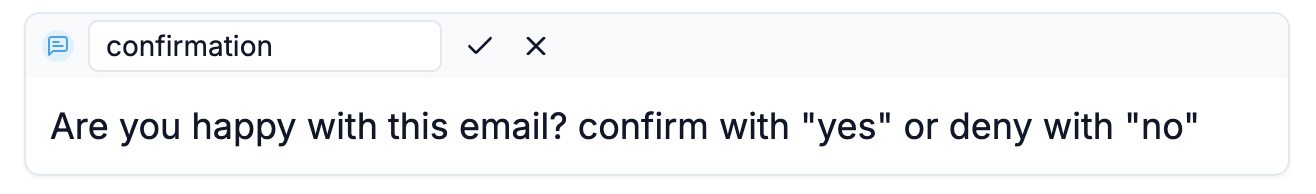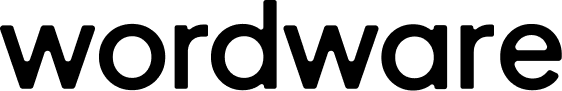What does it do?
Ask a human allows you to ask for human input during the execution of your WordApp. This is useful whenever you need to stop and wait on a human for information, like asking for a decision, a piece of information, or a preference.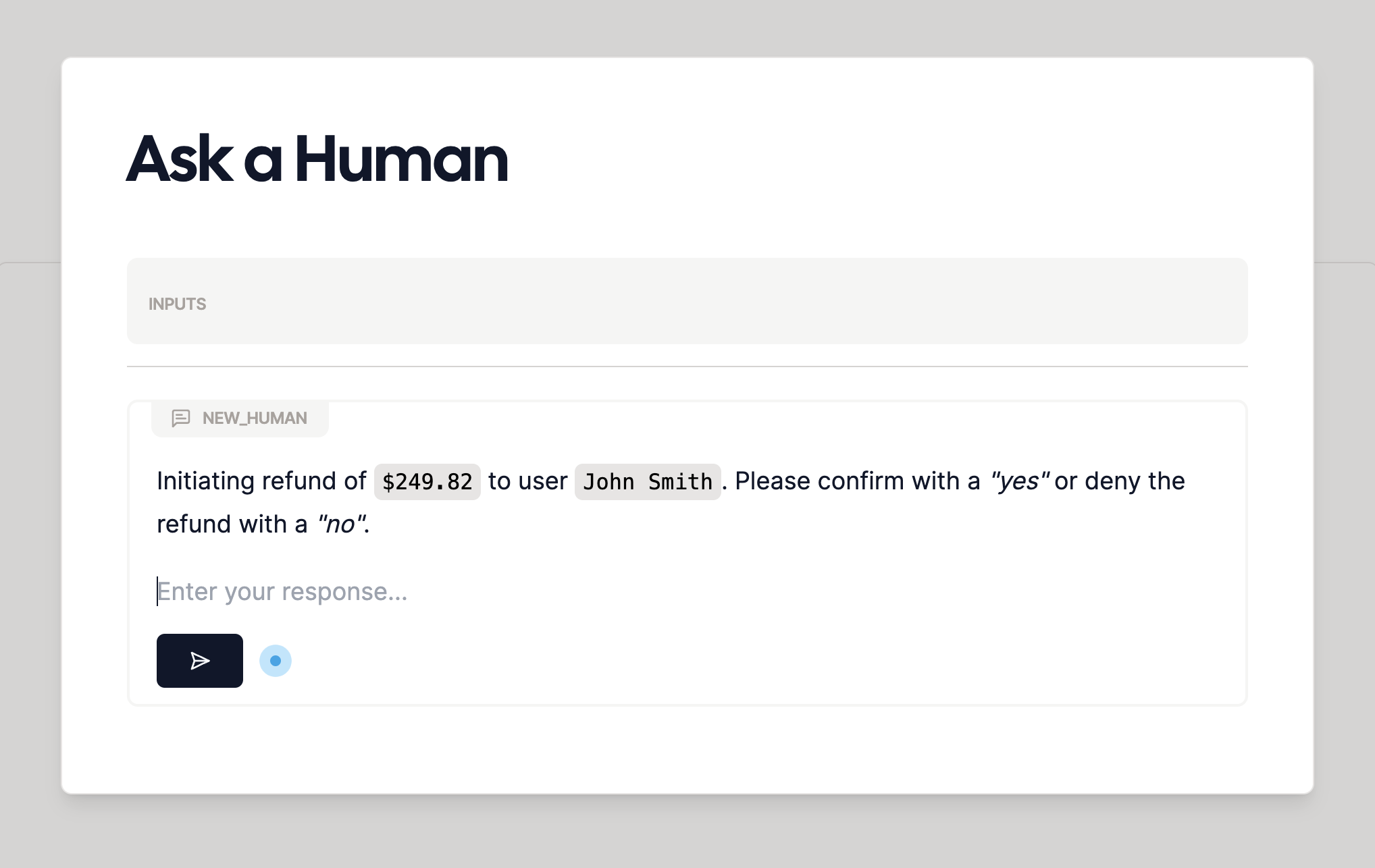
How do I use it?
A human ask takes a request for the human to respond to in the editor. When you run the WordApp, the human will be prompted to fill in the request, with execution pausing until the human responds, and the response will be available for any later steps. To create a human ask, type/human in the editor, and hit Enter.
Options
A few options appear when you create an ask a human. Here’s what they mean:Name
The name of the human ask for later @referencing. As with a generation you can change this in the attributes editor: